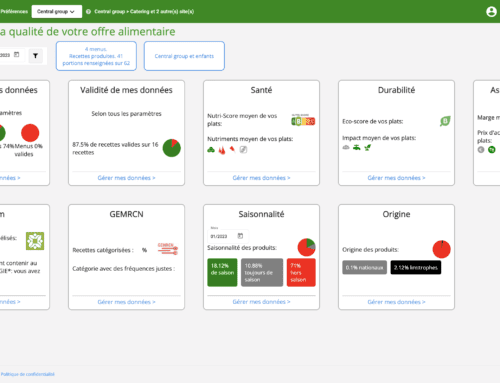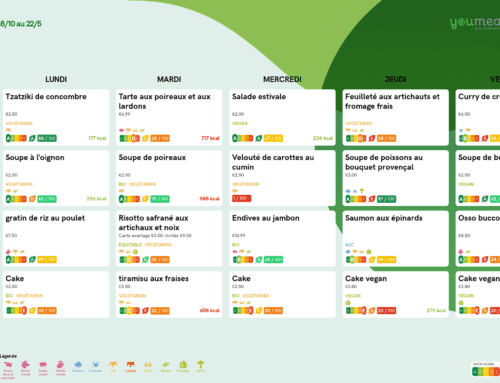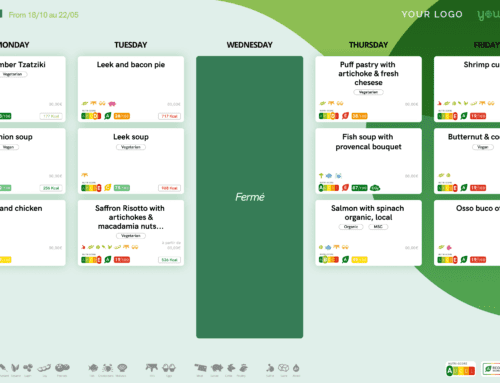Here are the important improvements regarding allergens. These improvements aim to bring more clarity to the editing, verification, and display of allergens and other components :
A) Allergens will be renamed “Key components and allergens” and will be displayed in a new order
Products and dishes may contain sensitive ingredients, other than allergens. For example, meat may be sensitive for a vegetarian, as well as pork may be sensitive for a Muslim.
As some allergies and diets overlap, we have decided to group all key components under one heading.
To lend a hand to consumers, key components and allergens will be displayed in the following order : first Meat and offal (pork, etc) then Fish, shellfish, and molluscs then Eggs Milk Honey etc then allergens of plant origin (gluten etc) and finally molecules (sulphite, additives, added refined sugar, etc).
As a result: vegetarians, pescetarians, Muslims, vegans, 

–> Please contact the YouMeal team if you would like to include Vegan and Vegetarian Labels in your licence. The upgrade includes automatic checking for the presence of meat, gelatin, honey, etc., as well as displaying the corresponding pictograms and Vegan and Vegetarian
B) From now on, if an allergen or a key component is suspected to be missing, it is marked in red as follows (previously it was in grey):
In the editing interface of a product, in the left-hand editing pane: 
 this is where you need to click to add the missing allergen or component !
this is where you need to click to add the missing allergen or component !In the product and recipe results pane on the right: 
⚠️ if you have asked to check for the presence of meat, but has not been manually ticked by you, and the YouMeal algorithms think that the product contains meat, then the ‘Key components and allergens’ section will turn red.
Reminder of how the allergen check works:
YouMeal’s algorithms automatically read the textual list of product ingredients and compare it to the allergenic and key ingredient declaration.
–> If you have not asked to check for components and/or allergens in your settings  : allergens and key components will be indicated in green allergens and key components will be indicated in green :
: allergens and key components will be indicated in green allergens and key components will be indicated in green : 

–>If you have asked to check for components and/or allergens in your settings :
:
– The allergens or components that are suspected missing will be marked in red (case above). You must manually tick the missing suspected component or allergen yourself to confirm its presence  . If YouMeal’s suggestion is wrong, please let our team know using the feedback button on the right.
. If YouMeal’s suggestion is wrong, please let our team know using the feedback button on the right.
– If the verification of allergens or components could not be done because the product does not have a textual list of ingredients or because the list could not be fully understood automatically (25% of cases), the allergens or components will be indicated in grey. It is then up to you to check and tick the presence of the key allergens and components manually. You can request YouMeal to do this for you with a consultancy credit.
– If none of the allergens or components are suspected to be missing, the allergens will be indicated in green 🙂
Within a month our interfaces will be improved to make the verification and correction of allergens more intuitive.

C) The origin of Gluten and Nuts is mentioned as follows:
In order not to add pictograms for every detail of Gluten or Nut origin, customers who wish to display this information (don’t forget to adjust your settings  if needed) will see the details displayed as follows :
if needed) will see the details displayed as follows :

in :
– the dish cards
– the results pane
– the details of a dish in the App
– the dish cards
– the results pane
– the details of a dish in the App
⚠️ Due to space constraints, this detail will NOT be displayed :
– in the menu card
– in the general presentation of the menu of the day in the App
Consumers can scan these cards to get the details in the App or simply consult the dish cards
– in the general presentation of the menu of the day in the App
Consumers can scan these cards to get the details in the App or simply consult the dish cards